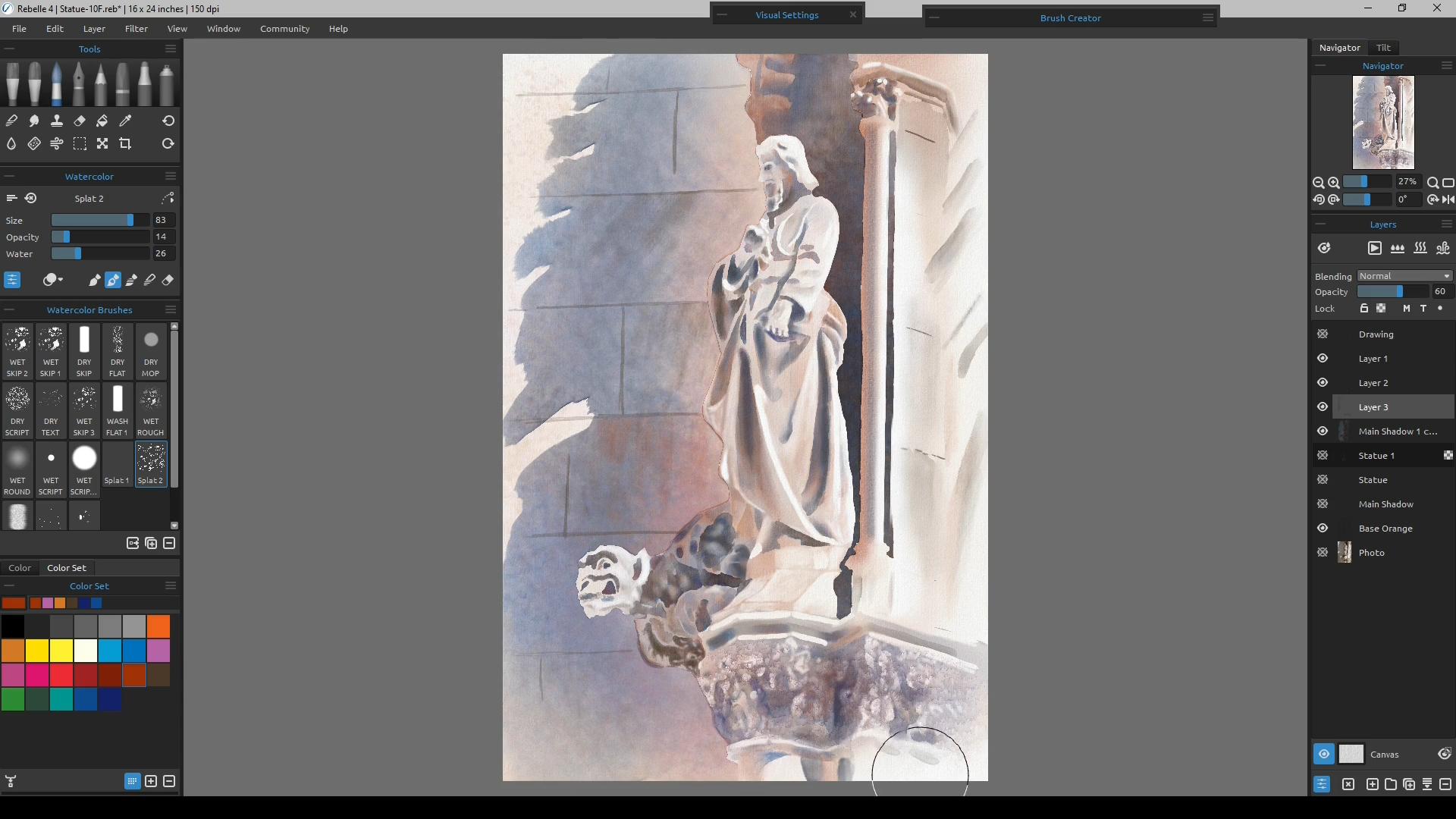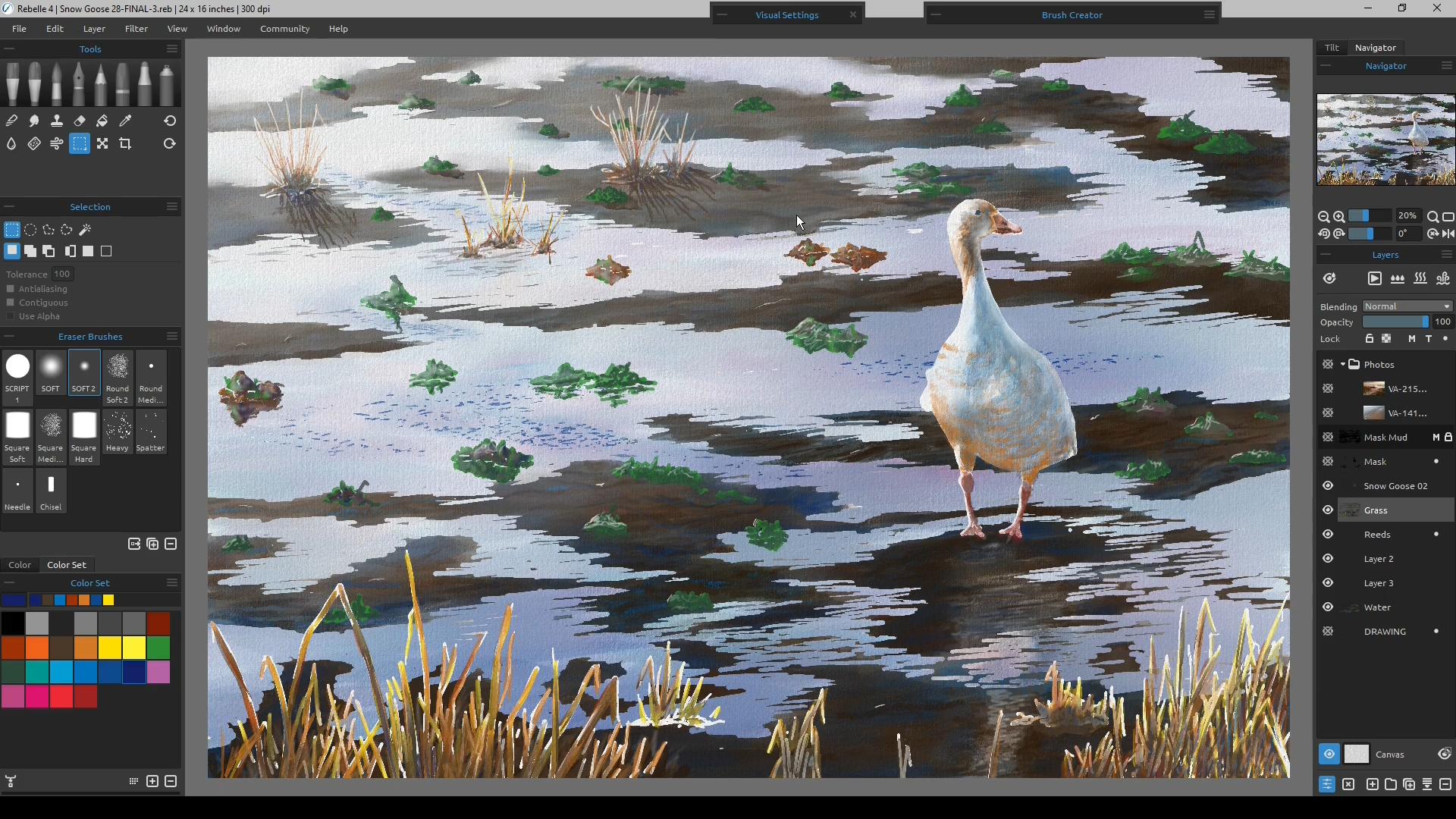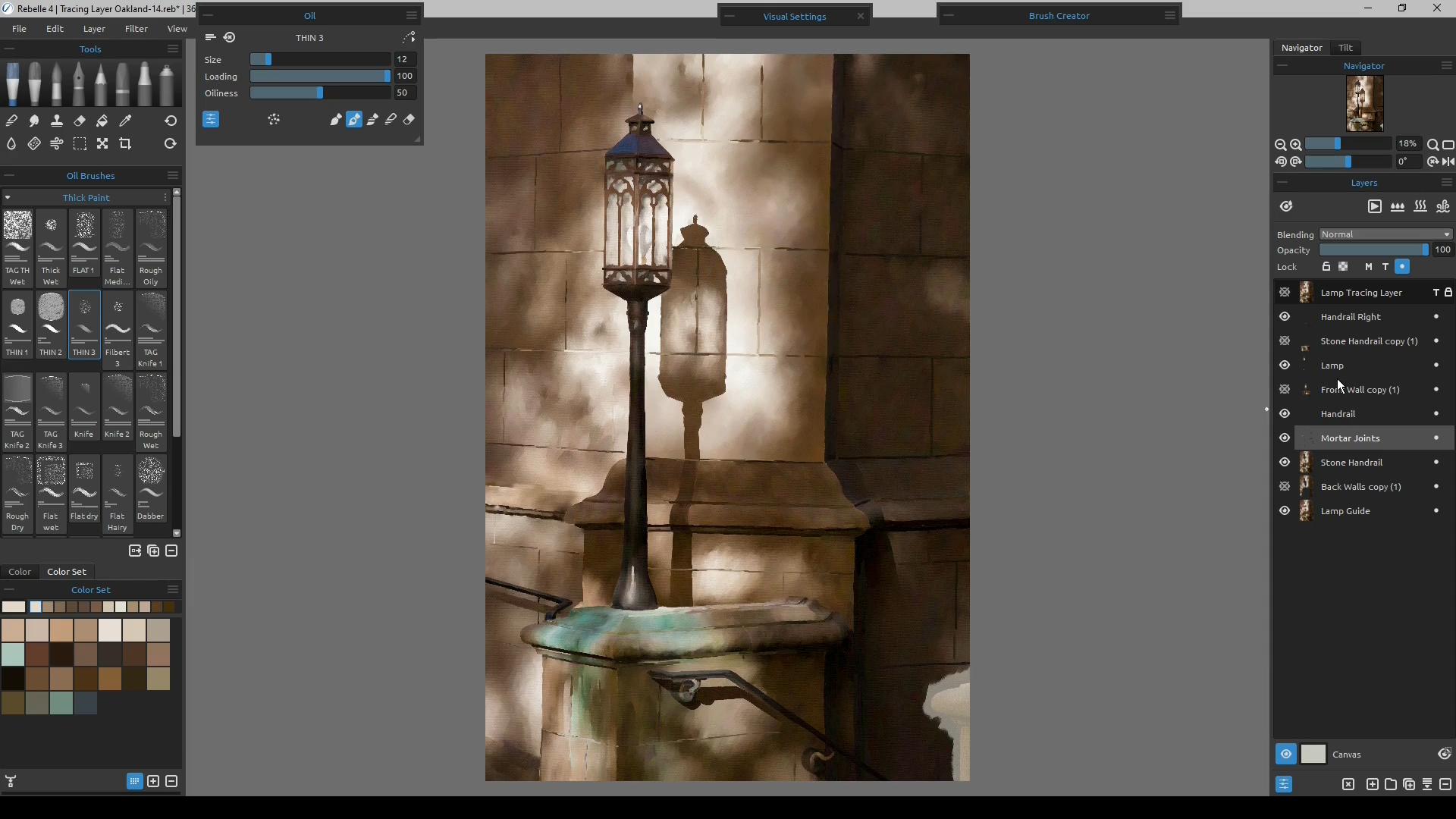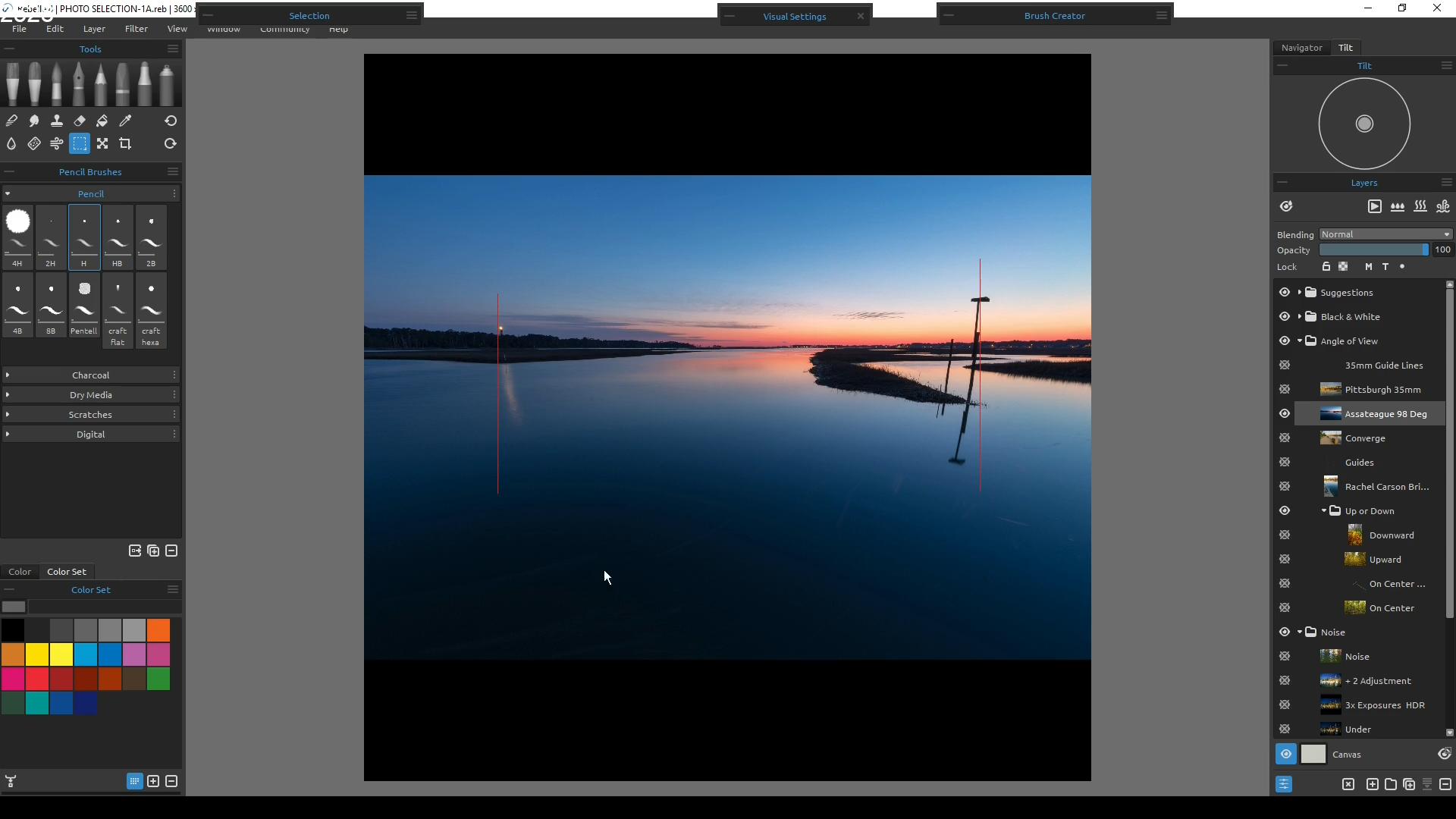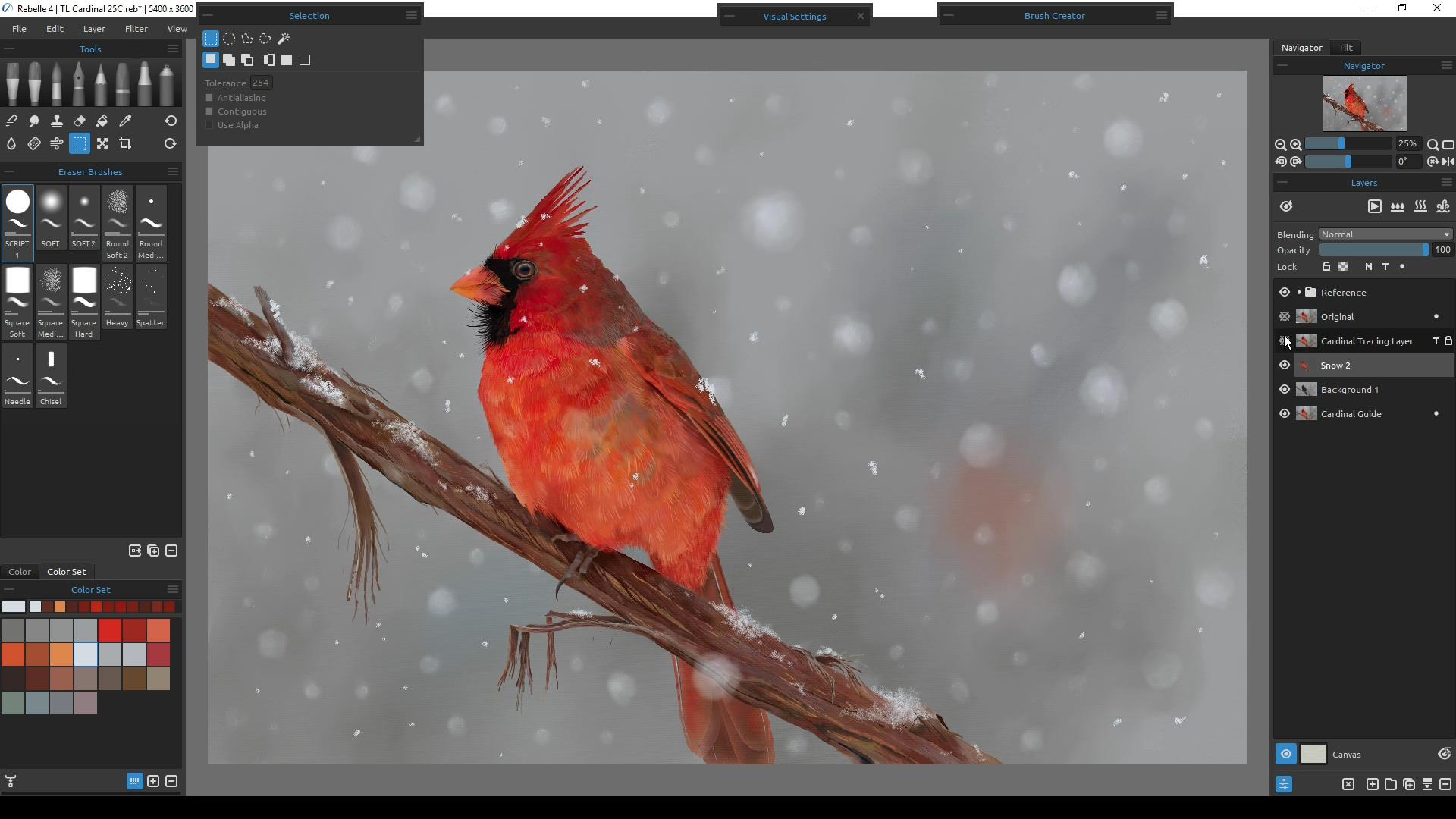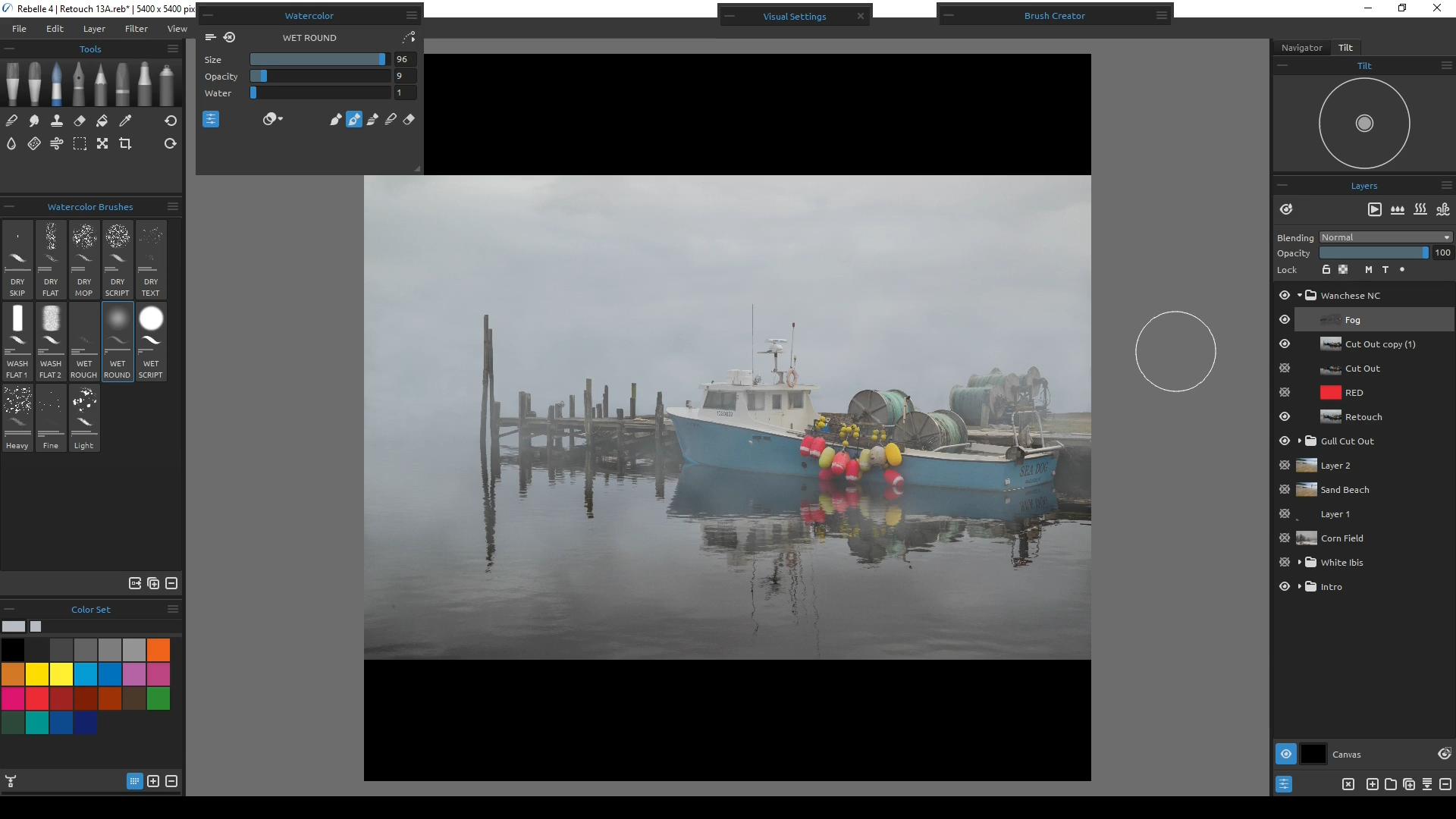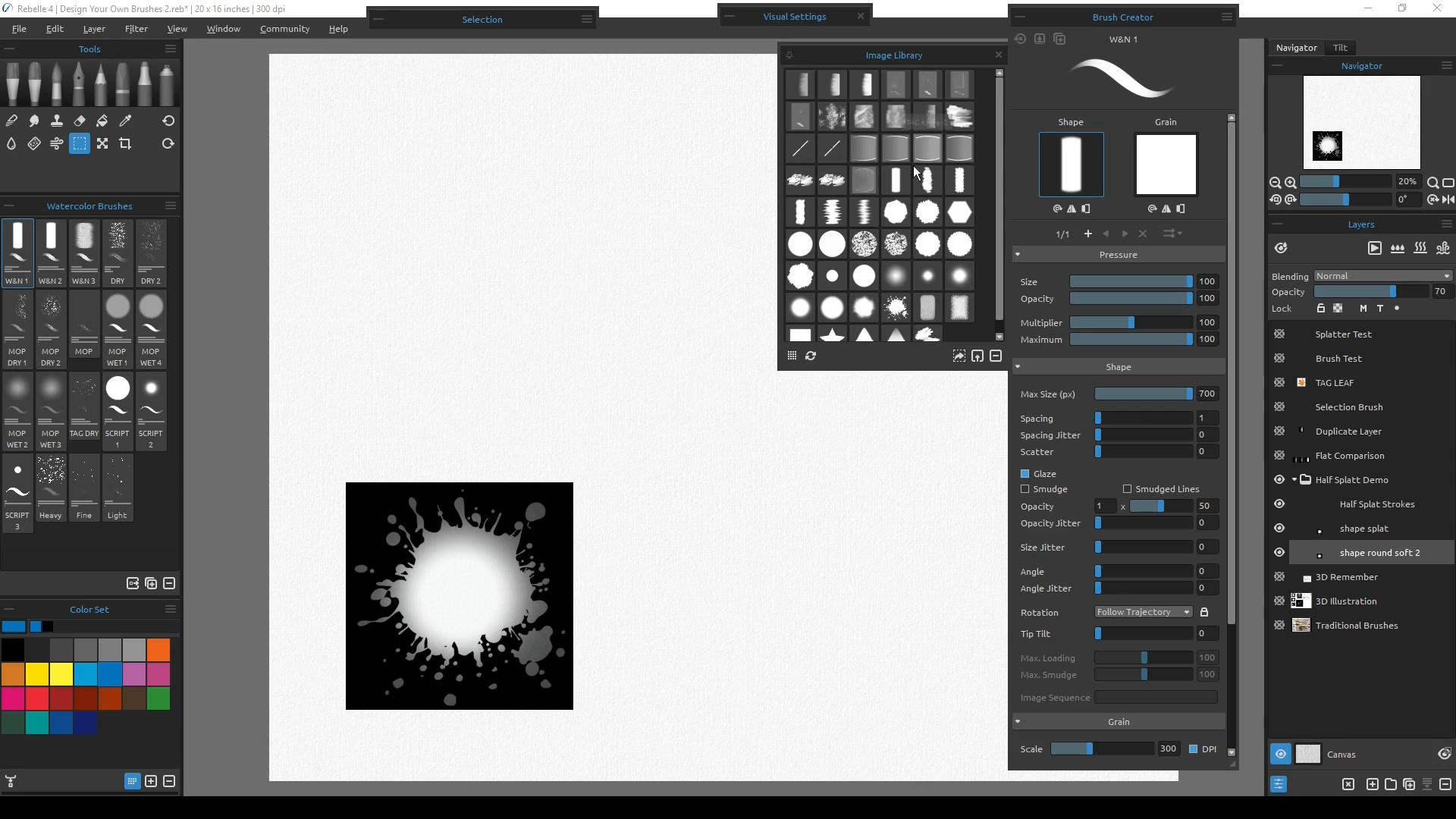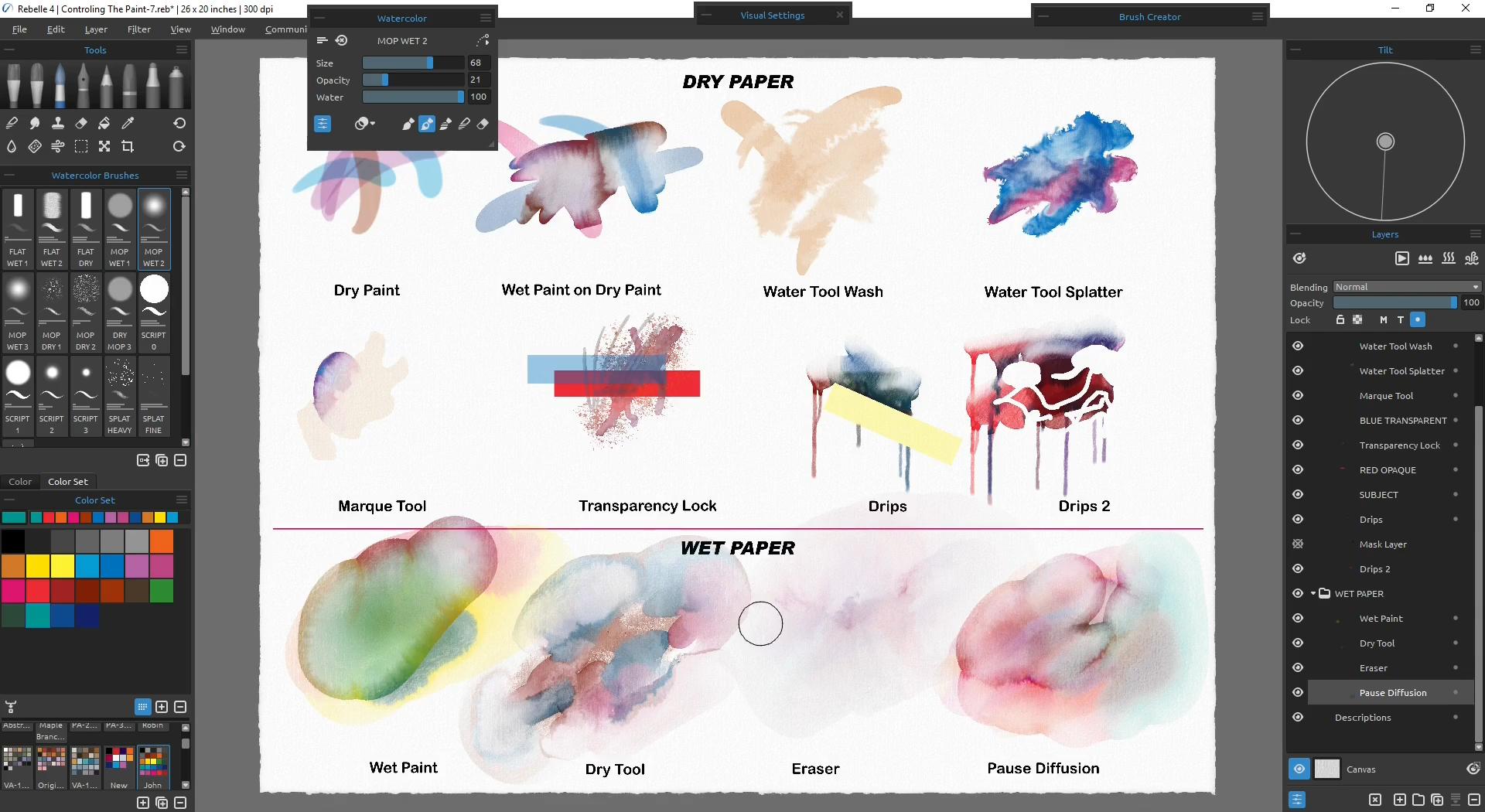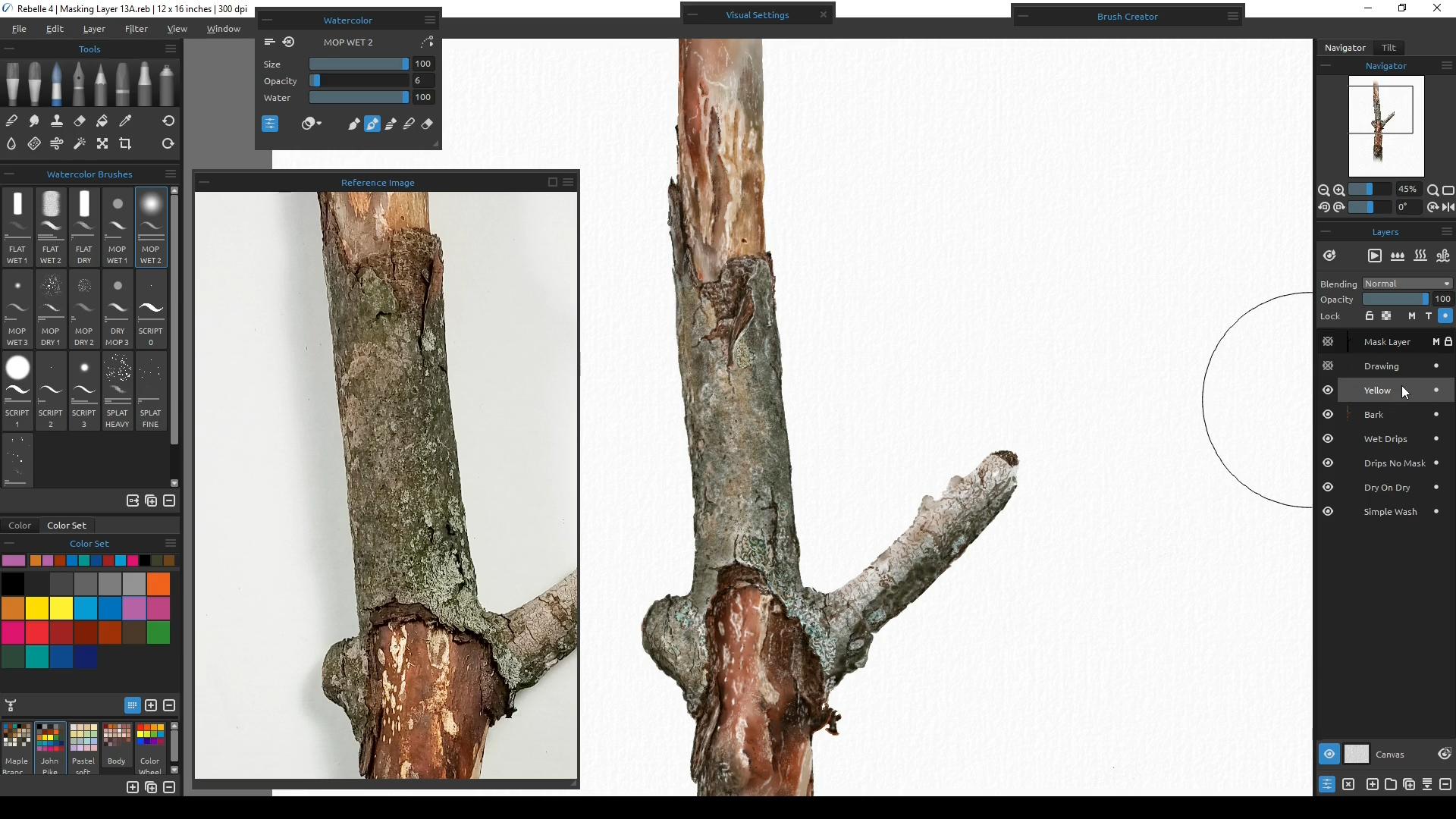Watercolor Painting: Statue & Gargoyle
In this demo I answer some Rebelle Forum questions about tracing from a photo. I emphasize the use of warm and cool colors to portray the light and dark shapes. Also break down all shapes with the use of a hard or soft edge. I discuss the use of watercolor base coats and how they tie the objects of a painting together. Using the Water and Dry Tools to isolate specific areas to paint. Examples of the Tilt Tool and how it gives unique color mixing and patterns. Then add complexity to render specific textures of an object.